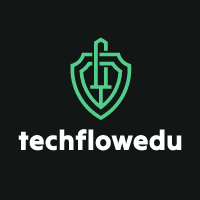How do you see the message not showing in your inbox Gmail?
It’s a common frustration: you’re expecting an important email, but it never shows up in your Gmail inbox. What could have happened? Often, the answer is simple—the message might be sitting in your spam folder.
Understanding the Spam Folder
Gmail’s spam folder is designed to filter out unwanted emails and protect users from potential threats. However, sometimes legitimate emails can get caught in this filter. This can happen for various reasons, such as the email containing certain keywords, coming from a new or unfamiliar sender, or being part of a bulk email campaign.
How to Check Your Spam Folder
- Open Gmail: Log into your Gmail account.
- Navigate to the Spam Folder: On the left-hand side of the screen, you’ll see a list of labels (Inbox, Sent, Drafts, etc.). Scroll down to find the “More” option and click on it. Then, select “Spam” from the expanded list.
- Review Your Spam Emails: Browse through the emails in your spam folder to see if any important messages are there.
What to Do If You Find an Important Email in Spam
If you locate a legitimate email in your spam folder, follow these steps:
- Mark as Not Spam: Open the email and click the “Not Spam” button at the top. This action will move the email back to your inbox and help train Gmail to recognize similar emails as legitimate.
- Add the Sender to Your Contacts: To prevent future emails from the same sender from being marked as spam, add the sender to your contacts list. This signals to Gmail that emails from this sender are trustworthy.
Preventing Future Issues
To reduce the chances of important emails being misclassified as spam:
- Regularly Check Your Spam Folder: Make it a habit to check your spam folder periodically, especially if you’re expecting an important email.
- Adjust Filter Settings: Customize your Gmail filter settings to ensure that emails from specific senders or containing certain keywords are always delivered to your inbox.
- Whitelist Trusted Senders: Create filters that automatically mark emails from specific senders as “Not Spam.”
Conclusion
Missing an important email can be a hassle, but knowing where to look can save you time and stress. By regularly checking your spam folder and adjusting your Gmail settings, you can ensure that important messages reach your inbox. Remember, just because an email isn’t in your inbox doesn’t mean it’s lost—check your spam folder!